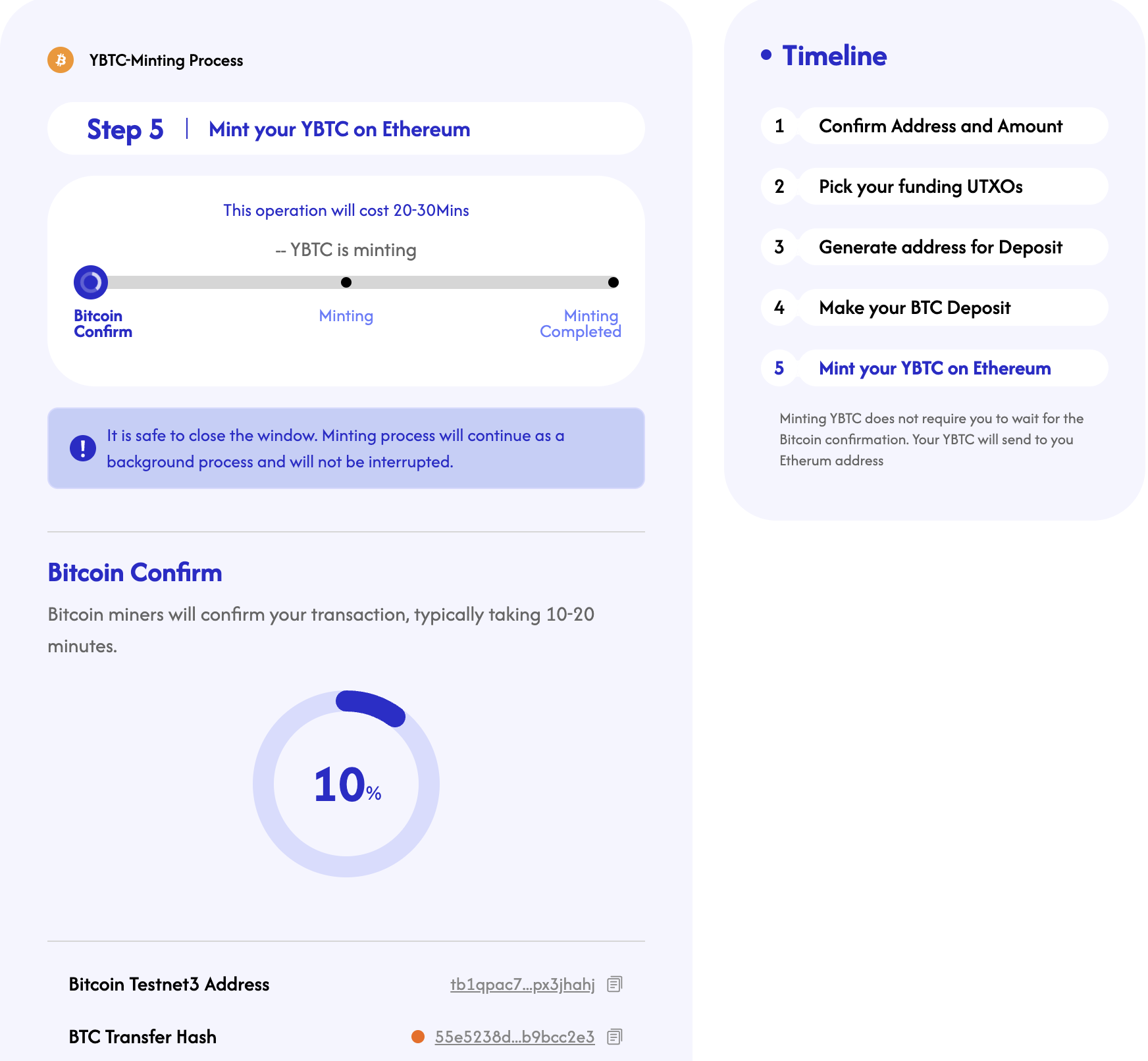How to Mint on Testnet?
Prerequisites
To get started, make sure you have wallets that support both BTC and EVM-compatible addresses.
You can get test tokens from the following test token faucet links.
- Bitcoin BitVMNet
- Recommended Wallet: Xverse
- Ethereum Sepolia Testnet
- Supported Wallets: MetaMask, OKX Web3, Coinbase Wallet
1. Connect Your Bitcoin Wallet
1.1 Open BitVM Bridge, connect to Bitcoin BitVMNet, and sign in.
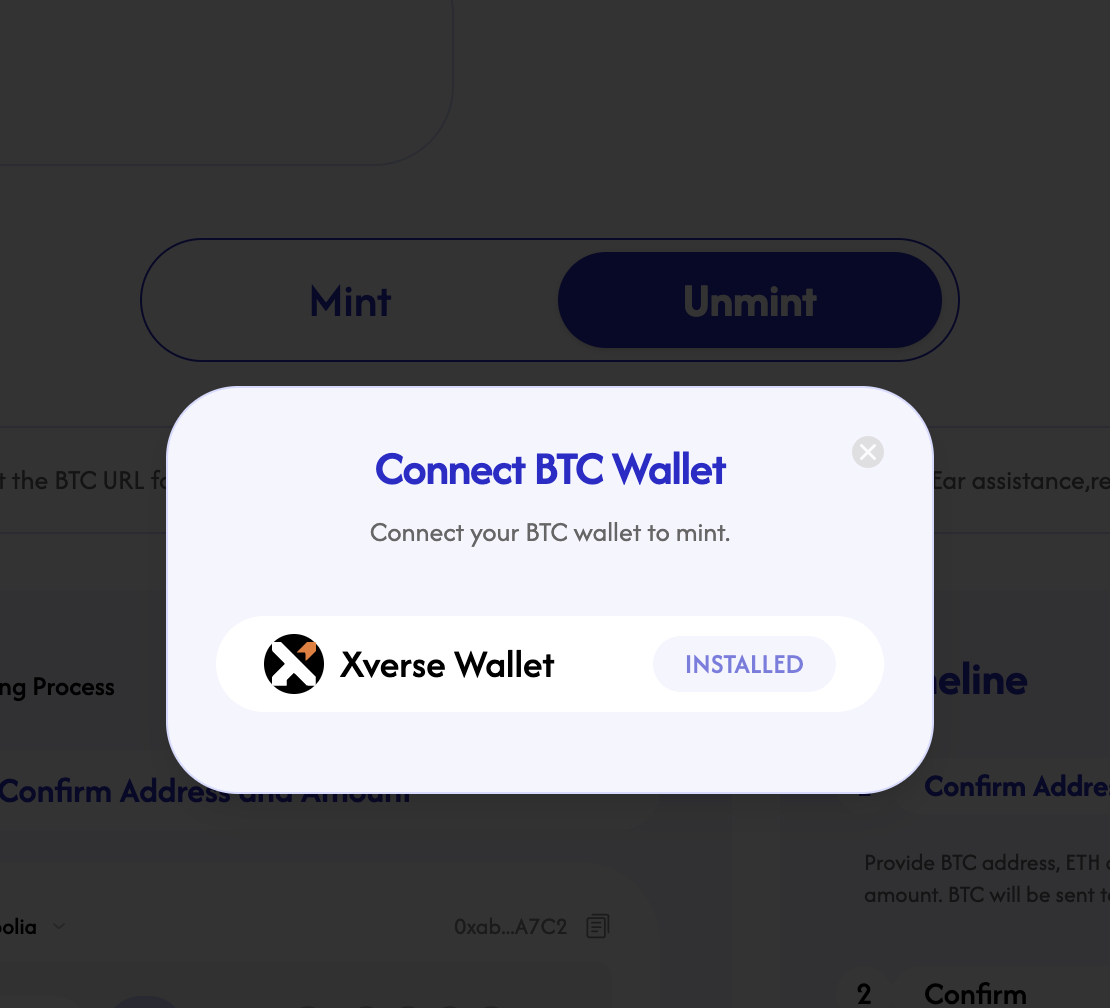
1.2 Configure Signet Mode in Xverse
Set the BTC node URL in your Xverse wallet to enable Signet mode.
Follow this setup guide.
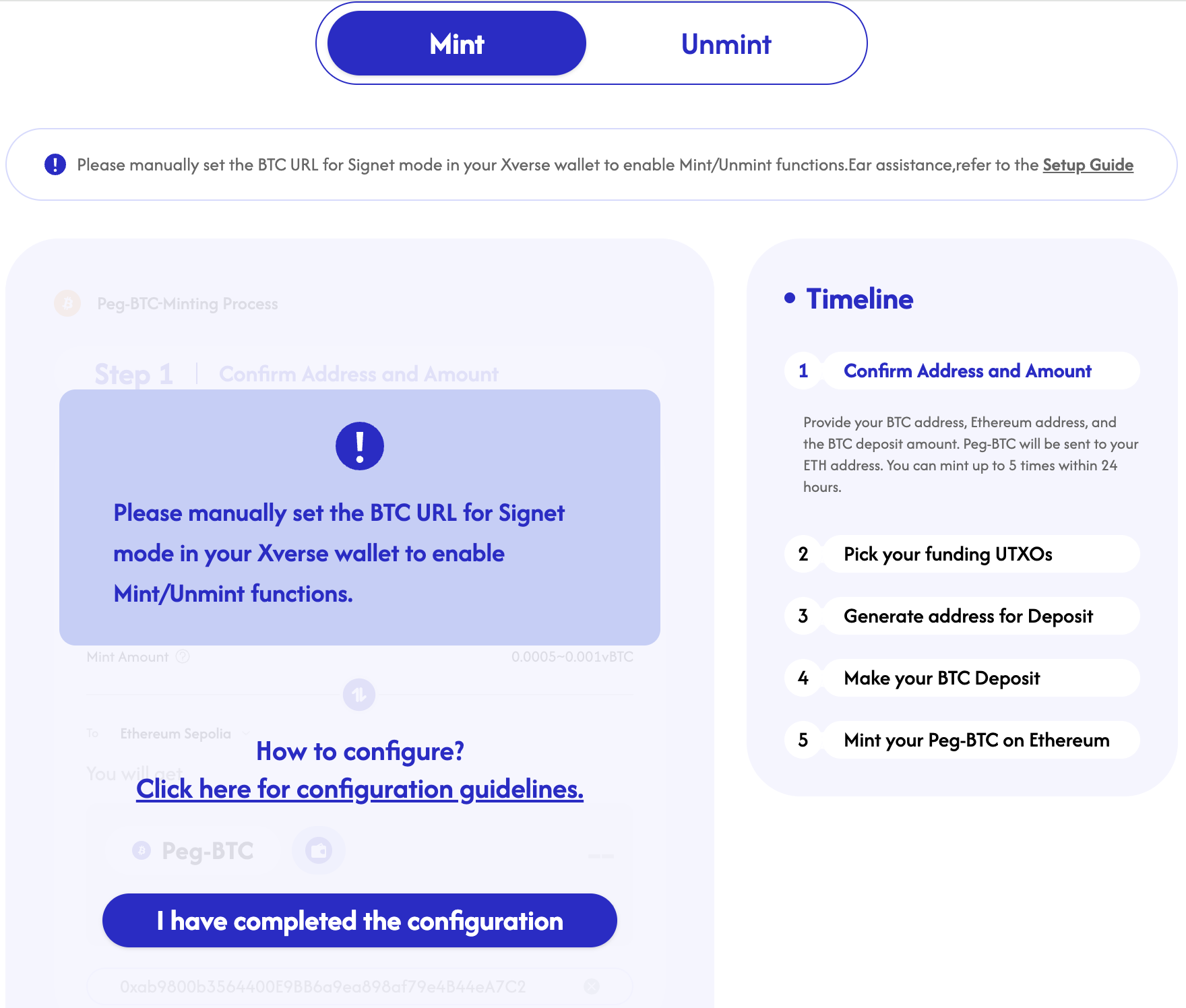
1.3 Confirm Address and Amount
Enter an amount between 0.0002 and 0.0006 BTC, and input your Sepolia address.
If your EVM wallet is connected, the receiving address will be auto-filled.
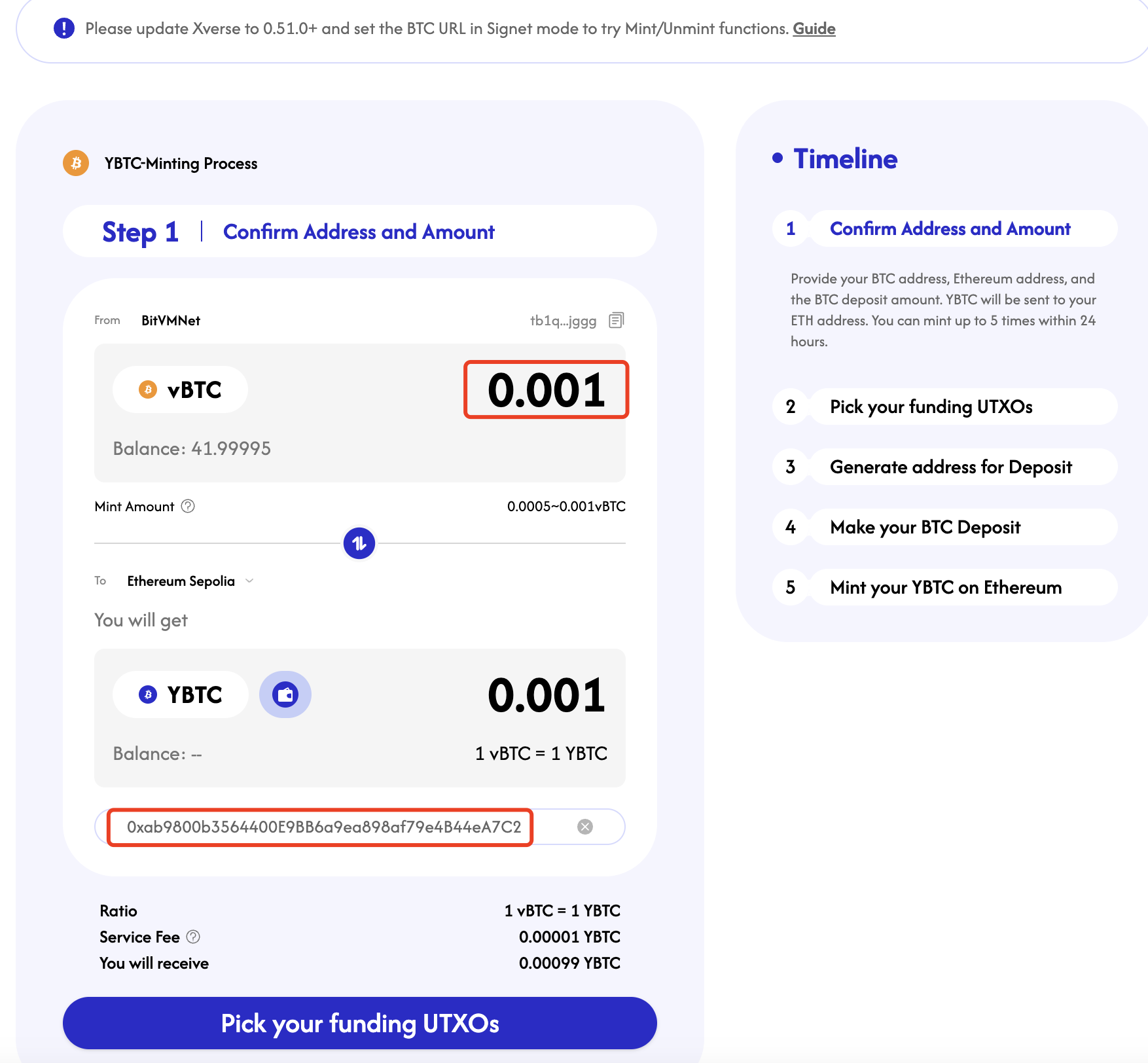
2. Select Funding UTXOs
Choose UTXOs that are not associated with derivative assets (e.g., BRC-20).
If your selected UTXOs contain more BTC than the requested mint amount, the excess will be automatically returned to your Bitcoin address.
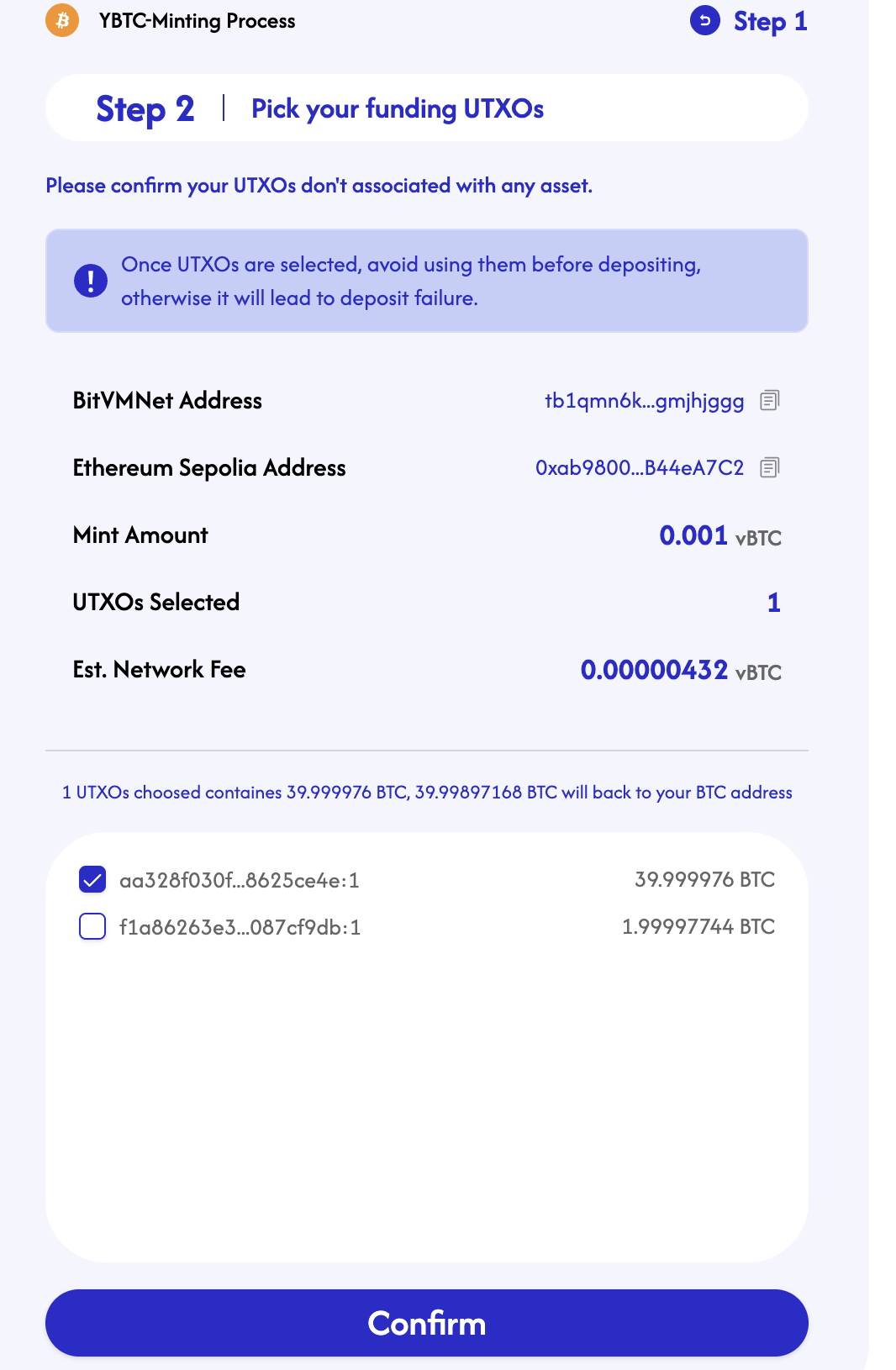
3. Generate Deposit Address
A unique smart contract will be generated to receive your BTC based on your peg-in request.
You can preview the contract logic through a visualized diagram.

4. Make Your BTC Deposit
Carefully review all transaction details and send your BTC to the generated address.
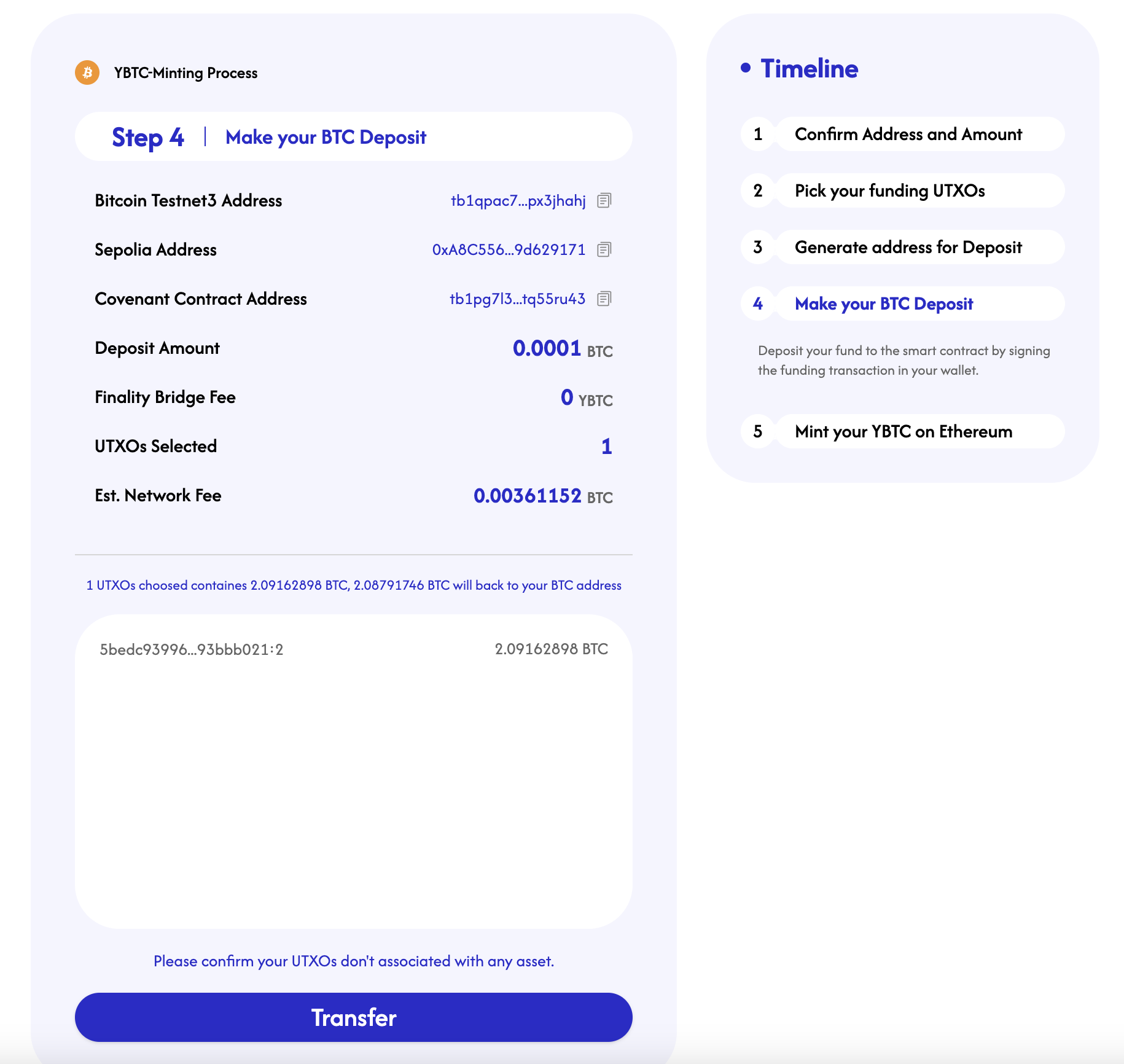
5. Mint YBTC on Ethereum
The minting process takes approximately 20–30 minutes.
It’s safe to close the window — the process will continue in the background and will not be interrupted.